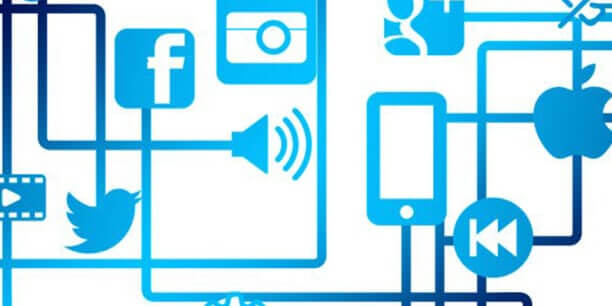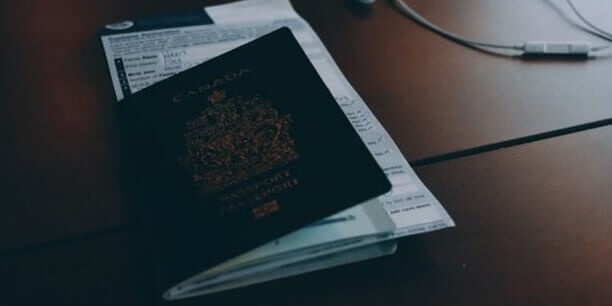Without any doubt, the internet has brought us many good things. Fast, easy and accessible communications, it has changed the way we travel, entertain ourselves, and even cook. However, one distinct disadvantage is the huge amount of data and personal information just floating out there in cyberspace. If someone with bad intentions can get your name, discover your email or physical address it can lead to some serious consequences. Some of them may include identity theft, fraud, direct financial damage, and even stalking.
With technology focusing on ease of use(out of obvious reasons) instead of security, the possibilities for some evil doing are rising each day. On top of this, if you add all the information leaked from social media, e-shopping stores, travel agencies, airlines or even hospitals you might end up deciding to delete your personal information from the internet. We’d like to help you along with how to remove personal information from the internet.
How To Remove Personal Information From The Internet :
#1. Delete Social Media Accounts
The first and most obvious step is to delete your social media accounts since they are most vulnerable. With each new account on each social network, you increase the amount of your personal information exposed to the internet. You should have in mind that deleting and deactivating is not the same thing. So if you want to delete a certain account, the easiest way is to connect it to a new email address and then delete that email address.
#2. Close any personal websites or blogs you might have
Personal blogs are the type of media that contain a substantial amount of personal or even intimate information. Maybe it was cool 10 years ago, but you might find yourself embarrassed if that information got its way into your new corporate office. Deleting blogs is fairly simple, just ask the admin of the website to delete your account permanently.
#3. Use Google’s removal request tool
The most common way for people to search for personal information is to use google’s search engine. To be excluded from the most popular search engine on the planet is a big privacy boost. To do this you can fill in a Google removal request form quickly and easily. This, however, will not guarantee 100% that you will be excluded from google’s search results but Google will definitely try to do everything it can to exclude any of your personal data.
#4. Uninstall all unnecessary apps on your smartphone or tablet
Almost all smartphone apps, both iOS and Android, request access to some of your personal data. Whether it is your contacts, camera, gallery, microphone, Bluetooth, GPS or other permissions, apps are increasingly prying into our private life and personal habits. When you read smartphone security reports you can always notice that apps are very prone to hacking and very frequently suspected of installing malware or even spyware on your phone. Remove the ones you don’t need or don’t trust. You can also contact the company that makes the app and request that they delete your data that is left on their servers.
#5. Clean up your computer data
Your browser also contains a ton of personal information. Start by cleaning your browsing history, delete cookies and any other personal information. In the future be careful about sites you visit and clean up regularly. You can also consider using browsers with privacy features like Tor Onion Browser or the latest version of the Opera browser that built-in tracker and ad blocker and easy-to-use VPN service.