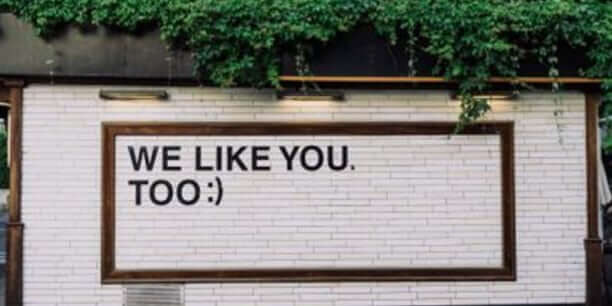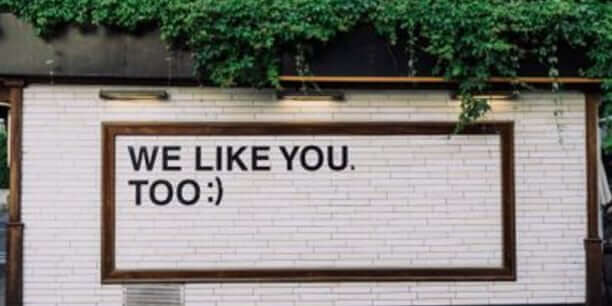What is Facebook’s Privacy Checkup?
Facebook’s Privacy Checkup tool is meant to help make it easier for users to understand their current privacy and security settings. This includes helping users to see which information is being shared on their profile, and who it is being shared with. Facebook has had the Privacy Checkup tool since 2014, but they have recently announced that this feature has been updated in order to assist users in making their own privacy decisions in regards to information sharing and account security.
According to Wired, this revamp is meant to help Facebook market themselves as a “privacy crusader”. After the Cambridge Analytica data scandal, this move may mark another step taken by Facebook to help users protect their personal information. Additionally, this update shows Facebook’s new focus on transparency (much like the recent company logo change which now reflects all the subsidiaries owned by Facebook). Regardless of the motivations for this update, understanding the functions of Facebook’s Privacy Checkup may be useful in order to make sure your personal data is secure.

The four main functions of the Privacy Checkup tool
With the updates to the Privacy Checkup you can check what you are sharing with others, secure your account, get a better understanding of how people can find you, and adjust your data sharing settings.
1. “Who can see what you share”
This part of the Privacy Checkup will allow you to see what info you are sharing on your profile. You can adjust your settings so that some of your information will only be shared to your friends rather than available to everyone. This includes information from your About section, such as sensitive personal data like your birthday and relationship status, and contact information like your email or phone number. You can also check to see who you have blocked in the past and adjust the sharing settings of both past and future posts.
2. “How to keep your account secure”
This part of the tool helps with two key steps to making sure that your account security is up-to-date. First, it helps you check the strength of your password. Check out the article I wrote last week which has helpful tips on creating a strong password for additional advice! Second, it helps you to adjust the settings so that you can get alerts when your Facebook account is logged into on an unfamiliar device or from an unfamiliar location. If someone was to somehow guess or steal your password and then hack into your account, this will help you to be notified so that you can quickly take action to regain control.
3. “How people can find you on Facebook”
This feature has two main functions. First, it allows you to update your friend request settings. You can adjust your profile so that it is more private or open it up to the world so that you are easier to find; the choice is yours! Second, you can adjust how people can look you up on Facebook. Did you know that people can look you up by phone number or email? If you want to keep this information private, be sure to check out this part of the Privacy Checkup.
4. “Your data settings on Facebook”
When you log into an app through Facebook, you may be sharing your data with that application. Many of us may quickly click through the data sharing settings when we install a new application, without really thinking about the potential consequences. Maybe you aren’t even using some of these applications any more that you’ve logged into through Facebook. Use this part of the Privacy Checkup to remove these applications or websites if you’ve decided you no longer would like to share your information with them. No matter what settings you choose, you can review what sites and apps you’ve logged into through Facebook, so that you are more aware of the current state of your digital privacy.
How do I find the Privacy Checkup?
This may depend on whether or not you are on a computer or mobile device.
If you are on a computer you can click on the question mark icon at the top of your browser. Next, scroll down the list of options to see the lock icon and the label “Privacy Checkup”.

On a mobile device, one easy way to find the Privacy Checkup is by typing “Privacy Checkup” into the search box on the top of your Facebook app. You will then get an option for the Facebook Shortcut: “Privacy Checkup”.
Once you have found the Privacy Checkup tool, you can use the four main functions as described above to make sure you are privacy aware.
Why should you use the Privacy Checkup?
Privacy matters. Our Facebook profiles are full of personal data. For example, consider your About section. In that section alone you have the option of listing information about your work, birthday, religion, relationship status, education, places you’ve lived, contact info, family members, political views and more! Perhaps you’re like me and you created your profile ages ago when Facebook was new. At the time, I hadn’t even considered who might have access to this information. I recently used the Privacy Checkup tool myself and was surprised to see what I was sharing with the world. Taking the time to review your privacy settings and what you are sharing on Facebook can help you make sure that you are in control of your own digital privacy.
At Spy-Fy, we value your digital privacy. That’s why we make premium privacy gadgets to help you stay protected! Be the agent of your own privacy.